Create a Sandbox cluster
Use your free Sandbox cluster to get started with YugabyteDB. Although not suitable for production workloads or performance testing, a Sandbox cluster includes enough resources to start exploring the core features available for developing applications with YugabyteDB.
Features
Your Sandbox cluster includes the following:
- Single node.
- Up to 2 vCPUs, 4 GB memory, and 10 GB of storage, depending on the cloud provider.
- Access to Preview, Innovation, and Early Access release tracks.
- Available in all regions.
Share your feedback, questions, and suggestions with other users on the YugabyteDB Community Slack.
Create a Sandbox cluster
To create a Sandbox cluster:
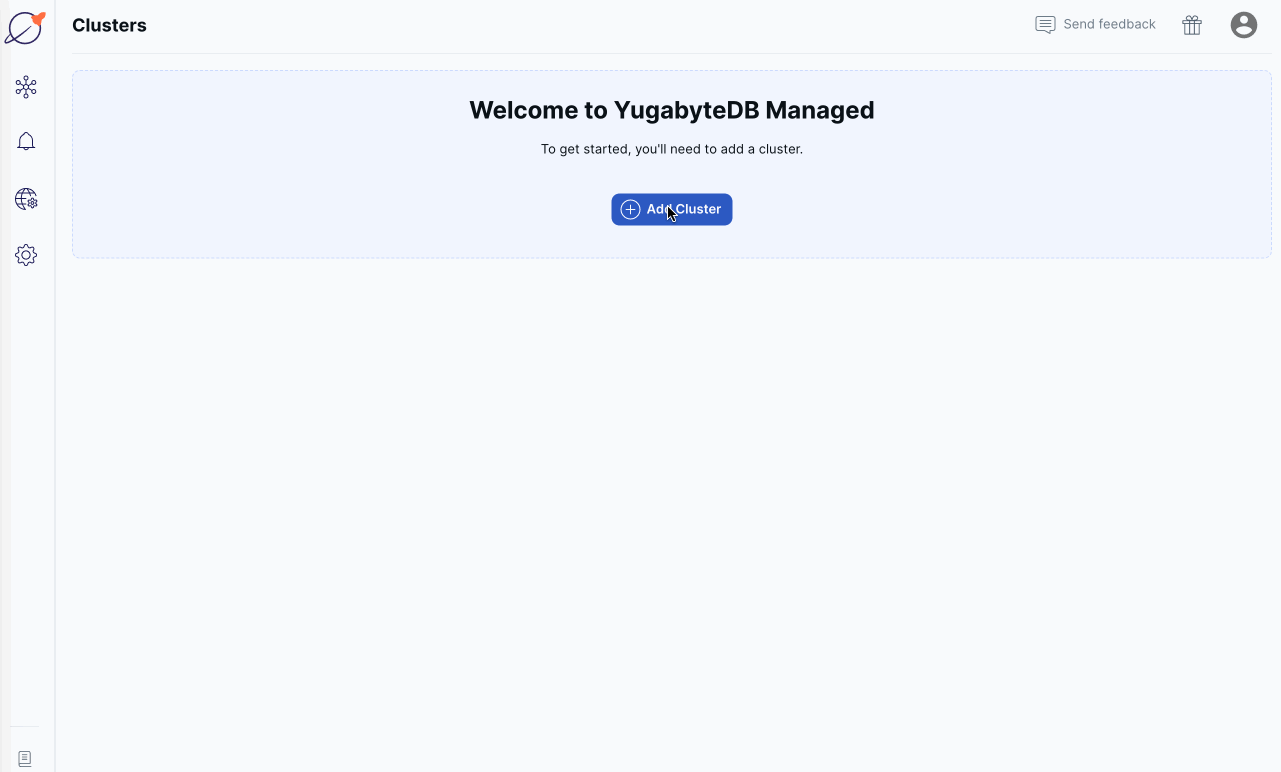
-
On the Clusters page, click Add Cluster.
-
Select Sandbox and click Choose.
-
Set the following options and click Next when you are done:
- Cluster Name: Enter a name for the cluster.
- Provider: Choose a cloud provider - AWS or GCP.
- Region: Choose the region in which to deploy the cluster.
- Database Version: Choose the release track.
-
Click Add Current IP Address to add your computer to the cluster IP allow list. This allows you to connect to the cluster after it's created. You can also add existing allow lists in your account, or create a new allow list and add addresses manually. Click Next when you are done.
-
To create your own database admin credentials, select Add your own credentials and enter a user name and password. Or you can use the default credentials generated by YugabyteDB Aeon. The default credentials are for a database user named "admin".
-
Click Download credentials. You'll use these credentials when connecting to your YugabyteDB database.
Important
Save your database credentials. If you lose them, you won't be able to use the database. -
Click Create Cluster.
After you complete the wizard, YugabyteDB Aeon bootstraps and provisions the cluster, and configures YugabyteDB. The process takes around 5 minutes.
When the cluster is ready, the cluster Overview tab is displayed.
You now have a fully configured YugabyteDB cluster provisioned in YugabyteDB Aeon with the database admin credentials you specified.
Database admin credentials
The admin credentials are required to connect to the YugabyteDB database that is installed on the cluster.
For security reasons, the database admin user does not have YSQL superuser privileges, but does have sufficient privileges for most tasks. For more information on database roles and privileges in YugabyteDB Aeon, refer to Database authorization in YugabyteDB Aeon clusters.
After the cluster is provisioned, you can add more users and change your password.
Inactive Sandbox clusters
Sandbox clusters are paused after 10 days of inactivity. When a cluster is paused, you receive an email notification. You need to resume the paused cluster before you can perform any operations on it. If you don't resume your cluster, a second notification is sent after 13 days of inactivity, notifying you that the cluster will be deleted in 48 hours.
To resume your paused cluster, sign in to YugabyteDB Aeon, select the cluster on the Clusters page, and click Resume.
Sandbox clusters are deleted after 15 days of inactivity. Only paused clusters are deleted. YugabyteDB Aeon runs idle cluster deletion jobs daily, so your cluster may be paused or deleted any time up to 24 hours after the time mentioned in the notification email.
To keep your cluster from being paused, you (or, where applicable, an application connected to the database) can perform any of the following actions:
- Any SELECT, UPDATE, INSERT, or DELETE database operation.
- Create or delete tables.
- Add or remove IP allow lists.
Limitations
- Limit of one Sandbox cluster per account.
- Sandbox clusters can't be scaled.
- Sandbox clusters are secured by limiting network access using IP allow lists. VPC networking is not supported.
- No backups.
- You can't change the maintenance window schedule, set exclusion periods, or delay cluster maintenance for Sandbox clusters.
- You can't pause Sandbox clusters.
- Sandbox clusters have the following resource limitations:
- Up to 15 simultaneous connections; more than that will result in increased latencies and dropped connections.
- Maximum 500 tables or 12.5 million rows; more than that may result in out-of-memory errors. Large copy operations (for example, copying many rows of tables with many columns) may also result in out-of-memory errors.
YugabyteDB is a distributed database optimized for deployment across multiple nodes. Because Sandbox clusters are single-node, they are not suitable for proof-of-concept (POC), staging, or performance testing. Request a free trial to try out bigger clusters with more resources.